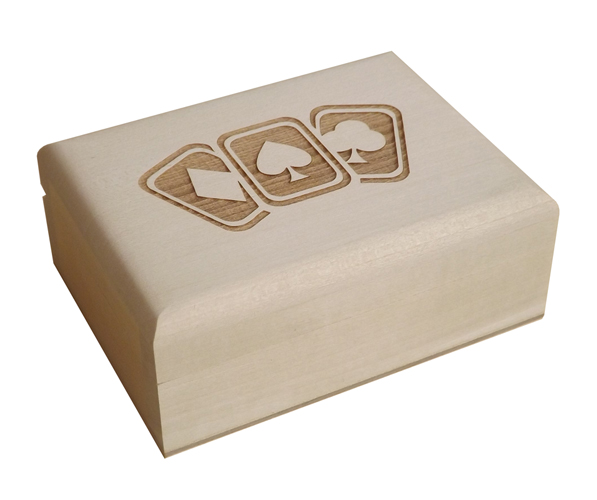How to shop
- Choose the product you would like to buy or „Log in“
- If you are interested in some product, enter the amount and click on the “add to the shopping cart” symbol. This way you can choose several products and put them into the shopping cart.
- To finish the shopping, click on the shopping cart symbol in the upper navigation bar. You get to the cart where you can see the chosen products and adjust the contents of the cart. If you are happy with the selection, click “Continue”.
- Choose the country or your delivery address. If it is not in Austria, Germany or Switzerland, please contact us first. Since we don’t deliver into other countries on regular basis, we first need to contact the post for the price. If it is in Slovakia or Czech Republic, we recommend to visit www.jezkovedarceky.sk where we directly offer shipping to these countries (with the same product prices).
- Enter your data and click “Continue”. (If you have already created an account and signed in, these fields will be filled in automatically.)
- After you have checked all the data and agreed to the terms and conditions, send the order by clicking on “Order”.
- After you have sent the order and it has been processed, you will quickly receive an automatic e-mail confirmation of your order. Later you will receive another confirmation from the provider, together with additional information about the payment.
- Your goods will be shipped.
- Unfortunately, currently we cannot offer you any special customer registration if you are a business customer. You can fill in the order form anyway and enter the data of your company. Then we can arrange a special price offer (wholesale prices). Please check also www.wa-sk.sk to find more products by our company.
- If you have any question, click on “Terms and conditions” or “Contact”.